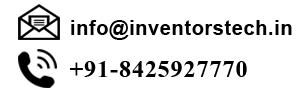ABOUT THE COURSE
Adobe Photoshop training will involve how to edit and compose raster images in multiple layers and supports masks, alpha compositing and several color models including RGB, CMYK, Lab color space , spot color and duo tone. After this training you will get opportunity in graphic designining field.SYLLABUS
1. About Photoshop
2. Navigating Photoshop
3. Menus and panels
4. Opening new files
5. Opening existing files
1. Exploring the Toolbox
2. The New CS4 Applications Bar & the Options Bar
3. Exploring Panels & Menus
4. Creating & Viewing a New Document
5. Customizing the Interface
6. Setting Preferences
1. Zooming & Panning an Image
2. Working with Multiple Images, Rulers, Guides & Grids
3. Undoing Steps with History
4. Adjusting Color with the New Adjustments Panel
5. The New Masks Panel & Vibrance Color Correction Command
6. The New Note Tool & the Save for Web & Devices Interface
7. The New Auto-Blend & Auto-Align Layers Commands
8. The New 3D Commands
1. Understanding Pixels & Resolution
2. The Image Size Command
3. Interpolation Options
4. Resizing for Print & Web
5. Cropping & Straightening an Image
6. Adjusting Canvas Size & Canvas Rotation
1. Selecting with the Elliptical Marquee Tool
2. Using the Magic Wand & Free Transform Tool
3. Selecting with the Regular & Polygonal Lasso Tools
4. Combining Selections
5. Using the Magnetic Lasso Tool
6. Using the Quick Selection Tool & Refine Edge
7. Modifying Selections
1. Understanding the Background Layer
2. Creating, Selecting, Linking & Deleting Layers
3. Locking & Merging Layers
4. Copying Layers, Using Perspective & Layer Styles
5. Filling & Grouping Layers
6. Introduction to Blending Modes
7. Blending Modes, Opacity & Fill
8. Creating & Modifying Text
1. Using the Brush Tool
2. Working with Colors & Swatches
3. Creating & Using Gradients
4. Creating & Working with Brushes
5. Using the Pencil & Eraser Tools
6. Painting with Selections
1. The Red Eye Tool
2. The Clone Stamp Tool
3. The Patch Tool & the Healing Brush Tool
4. The Spot Healing Brush Tool
5. The Color Replacement Tool
6. The Toning & Focus Tools
7. Painting with History
1. Color Spaces & Color Modes
2. The Variations Command
3. The Auto Commands
4. Adjusting Levels
5. Adjust Curves, Non-Destructively, with Adjustment Layers
1. Quick Mask Options
2. Painting a Selection
3. Saving & Removing a Selection from the Background
1. Understanding Paths & the Pen Tool
2. Creating Straight & Curved Paths
3. Creating Combo Paths
4. Creating a Clipping Path
1. Getting Started with Photoshop Filters
2. Smart Filters
3. Creating Text Effects
4. Applying Gradients to Text
1. Saving with Different File Formats
2. Saving for Web & Devices
3. Printing Options
4. Credits
WHO CAN JOIN
- B.E(IT/CS) or B.Tech.(IT/CS)-Bachelor of Engineering
- B.Sc.(IT)-Bachelor of Science in Information Technology
- MCA-Master in Computer Application
- BCA-Bachelor of Computer Application
- M.Sc(IT)-Master in Information Technology
CERTIFICATE
Towards the end of the course, you will be working on a project. Inventors certifies you as a Web designer based on the project reviewed by our Photoshop. This certificate increase your marketability when searching for a job.
DURATION AND FEE
Duration: 2 Months
Fee:6000/-
CAREER OPPORTUNITY
Graphic Designer
DTP Operator