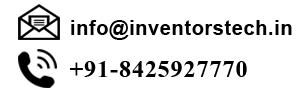ABOUT THE COURSE
Bootstrap is the most popular HTML, CSS, and JS framework for developing responsive, mobile first projects on the web.SYLLABUS
1. What is Bootstrap?
2. Why Bootstrap?
3. Responsive Web Design overview
4. How bootstrap work.
1. Structure of Bootstrap Application.
2. Bootstrap Installation
3. Using CDN
1. Introduction to Grid Sytem
2. Simple Layout
3. Fixed Grids
4. Fluid Grids
5. Using Containers
6. nested columns, and column offsets
7. Responsive Utilities
1. Using page headers and panels
2. Adding Media Objects, Thumbnails
3. Creating and adding list group
4. Navs, Navbars and Breadcrumbs
1. SideBar and Navbar
2. Tabs and Pills
3. Breadcrumbs
4. Typographic Elements
5. Thumbnails
6. Modals
7. Badges
8. Pagination
9. Thumbnails
10. Carousel Navigation
1. Form layouts.
2. Form Controls.
3. Form sizing.
4. Responsive Form
1. Responsive Utilities
2. Images and Responsive Helpers
3. Media Queries and Breakpoints
4. Inspiration
5. The Mobile Web
6. Formatting for Mobile Devices
1. Introduction
2. More Buttons
3. Modals
4. Tooltips and Popovers
5. Scrollspy
6. Typeahead
7. Carousel
8. Transitions
9. Dropdown
10. Toggleable Tabs
11. Alerts
12. Buttons
13. Collapse
1. Create responsive website
2. Create blogs
3. Working live project
PREREQUISITES
- Knowledge of HTML and CSS is required
- Basic knowledge of Javascript is an advantage
WHO CAN JOIN
- B.E(IT/CS) or B.Tech.(IT/CS)-Bachelor of Engineering
- B.Sc.(IT)-Bachelor of Science in Information Technology
- MCA-Master in Computer Application
- BCA-Bachelor of Computer Application
- M.Sc(IT)-Master in Information Technology
CERTIFICATE
Towards the end of the course, you will be working on a project. Inventors certifies you as a Bootstrap Web designer based on the project reviewed by our Web Designer. This certificate increase your marketability when searching for a job.
DURATION AND FEE
Duration: 1 Months
Fee: 5000/-
CAREER OPPORTUNITY
Web Designer
UI Developer
Front-End Developer