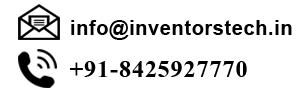ABOUT THE COURSE
In these courses, you'll learn how to install WordPress and configure it, install a WordPress theme, how to customize plugin, and publish your images and posts with the open-source WordPress content management system.SYLLABUS
1. Downloading and Installing WordPress
2. Logging into Your Account
3. Creating a MySQL Database
4. Creating users
1. Updating Personal Settings
2. Updating Profile
3. Editing General Settings
4. Changing Themes (How the Site/Blog Looks)
1. Adding a Post
2. Using the Visual Editor
3. Adding Hyperlinks
1. Using Categories and Tags
2. Managing Categories and Tags
3. Controlling the Number of Posts That Are Displayed
1. Managing and Moderating Comments
2. Trackbacks and Pingbacks
3. Comment and Trackback Spam
1. Adding and Deleting a Page
2. Pasting from Text Files
3. Changing the Page Order
1. Adding a Photo, Adding a Video
2. Adding Other Content (.pdf,.doc, etc.)
3. Managing Uploaded Content
4. Media Settings
1. Adding Links
2. Managing Links
1. Changing the Header Image
2. Customizing the Sidebar with Widgets
3. Previewing Custom Fonts
4. Using the Dashboard Managing Recent Comments
5. Tracking Statistics
6. Customizing the Dashboard's Appearance
1. Finding and Assessing Plugins
2. Installing and Activating, Deactivating
3. Deleting Plugins
4. How to Remove Plugins That Break Your Site
1. Creating and Editing Users
2. Overview of the User Roles and Levels
1. How to Override Theme CSS
2. How to Create a Child Theme
1. Finding and assessing Themes
2. Uploading and Installing Themes
3. Configuring Themes
4. Updating Themes
1. Creating Menus from Pages
2. Creating Custom Menus
3. Adding Categories and Pages as Menu Items
1. Designing with WordPress in Mind
2. The Structure of a Theme
3. Header, Footer, The Loop, Sidebars, Page Templates
WHO CAN JOIN
- B.E(IT/CS) or B.Tech.(IT/CS)-Bachelor of Engineering
- B.Sc.(IT)-Bachelor of Science in Information Technology
- MCA-Master in Computer Application
- BCA-Bachelor of Computer Application
- M.Sc(IT)-Master in Information Technology
CERTIFICATE
Towards the end of the course, you will be working on a project. Inventors certifies you as a Web designer based on the project reviewed by our WordPress (CMS) Developer. This certificate increase your marketability when searching for a job.
DURATION AND FEE
Duration: 2 Months
Fee:6500/-
CAREER OPPORTUNITY
WordPress (CMS) Developer